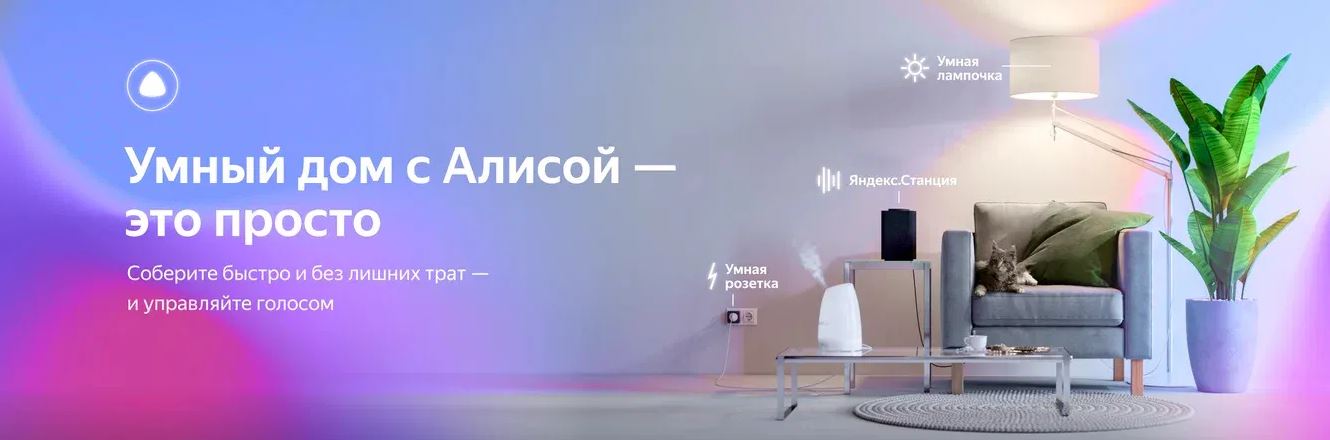
- Main
- Services
- Consultations | Consulting
- Labor protection
- Outsourcing of labor protection
- Training
- Smart solutions
- Solar panels
- Smart Home
- IT security
- Server security
- Information security
- Low-current systems
- SCS audit and diagnostics
- Fiber optic Line (Fiber optic cable)
- Server migration
- Installation of low-current systems
- Setting up the equipment
- Design of low-current systems
- IT services
- IT Outsourcing
- IT Outstaffing
- Setting up and repairing computers
- Organization of mass events
- Software
- Parental control
- Video surveillance
- Street video surveillance
- Home video surveillance
- Video surveillance at work
- Video surveillance, customs
- IP Telephony
- 3CX IP ATC
- ACS
- Turnstiles
- Installation of barriers
- Integration of ACS, Face ID, CRM, 1C
- Face ID (face recognition)
- ANPR (Auto Number recognition)
- Fire safety
- Service
- Water firefighting
- Powder fire extinguishing systems
- Automatic fire extinguishing systems
- Fire extinguishing pumping station
- Fire safety consulting
- Security alarm system
- Electrical installation works
- Installation of charging stations
- Maintenance of charging stations
- Home Charging stations
- Consultations | Consulting
- Our works
- Reviews
- News
- About the company
- Contacts
+998 (93) 103-70-77
+998 (93) 103-70-77
+998 (93) 103-70-77
